Here’s what default git log output looks like

While it is sure contains the information and is easily parsable by a machine, it’s
not the best way to present it to a human. Luckily, the git log commands is quite
customizable. Try this, for example:
git log --pretty=format:'%Cred%h%Creset -%C(yellow)%d%Creset %s %Cgreen(%cr)%Creset' --abbrev-commit --date=relative
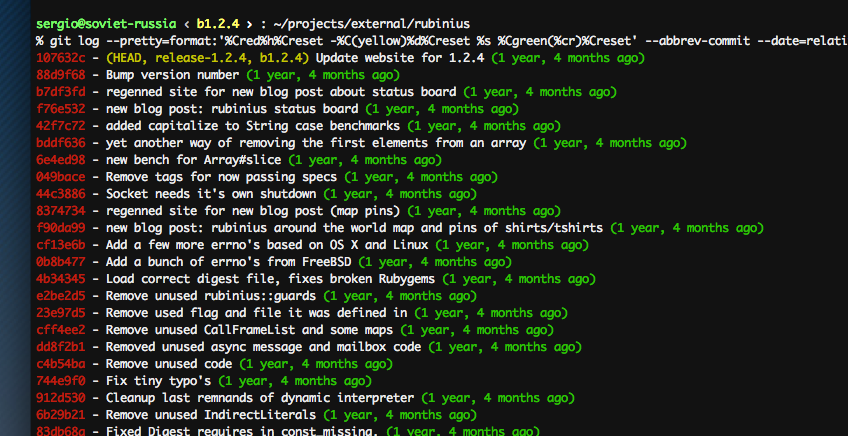
You can even set make an alias for it:
git config --global --add alias.plog "log --pretty=format:'%Cred%h%Creset -%C(yellow)%d%Creset %s %Cgreen(%cr)%Creset' --abbrev-commit --date=relative"
And then you just call
git plog
Happy gitting!